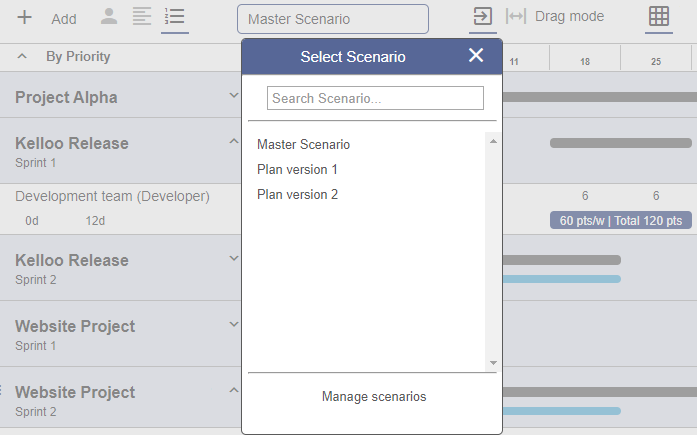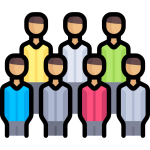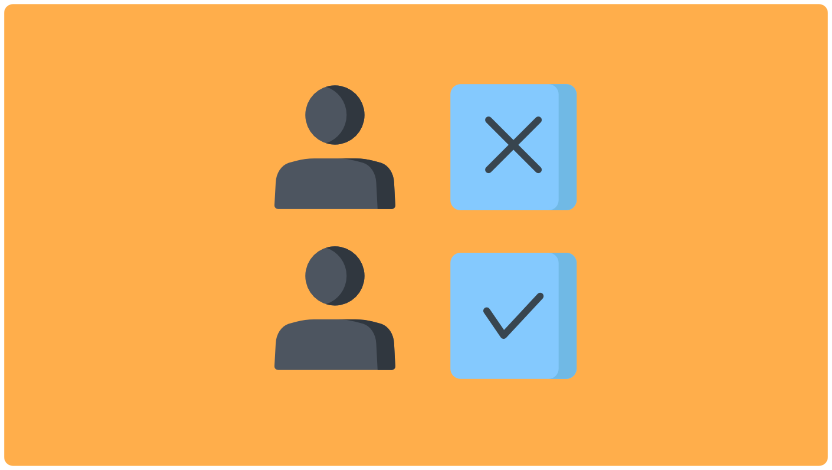Diving into the world of resource management software can be quite daunting. There are a lot of tools out there and the truth is they all have their quirks, pros and cons.
But we have got this covered. In this exclusive resource management software buyer’s guide, we’re breaking down the ins and outs of the resource management tools available.
Discover the different types of resource management tools available, what they do and how they can work wonders for you.
If you are ready to start evaluating and choosing resource management solutions, our shortlist of the best resource management solutions is a good place to start.
Table of contents
What is resource management software?
With resource management software, you gain a bird’s-eye view of your resources, allocation and capacity all in one place.
It’s like having a magic wand that ensures efficient resource allocation, better forecasting of resource needs and improved decisions about what resources and skills you need onboard to get your projects done.
Do you need resource management software?
Here are some signs that resource management software may be right for you:
- Your projects often run late due to a lack of resources.
- It’s difficult to work out if you have enough people with the right skills to get your projects done.
- Some teams are overloaded while others have free time.
- Your team is growing in size and it is difficult to get a handle on who is working on what.
The investment case for resource management software is compelling. In a recent PMI survey, respondents reported that poor resource management practices contributed to nearly 25% of all projects that failed. Resources make up one of the biggest costs in project based organizations so a small investment in resource management software can really help shift the needle on your projects.
Resource management software advantages
As resources are one of the biggest costs most organizations face, resource management software ensures you have the right level of resources with the appropriate skills to get your projects done and ensure your resources are being used efficiently.
Right people on the right projects
Getting the right people onto the right projects is critical for project success. Resource management software helps you keep track of who has what skills and helps you identify the best candidates for projects.
Improved resource forecasting
Trying to figure out how many people you need on board to deliver your projects can be a real challenge – especially as organizations need to plan months into the future. Resource forecasting lets you analyze your future resource needs and spot any skill shortfalls.
Balance workload across teams
Resource management software makes it easy to detect calculate resource utilization and balance workload to ensure everyone is working at maximum efficiency. On the flip side you will also easily spot teams who have spare capacity so you can allocate work to them.
Better decision making
Most organizations start out using resource management spreadsheets to plan and organize their resources. But as the number of resources and projects grows they soon hit problems as spreadsheets become harder to keep updated.
Spreadsheets are often out of date so it is impossible to make decisions based on the data. With resource management you need to make decisions quickly as circumstances change. Resource management software ensures you have the data at your fingertips to make decisions.
Kelloo's resource management tools
Resource planning, forecasting and reporting in one place. We help you get the most from your projects and people.
Features to look for when choosing resource management software
When it comes to resource management software, you’ve got plenty of options with a wide array of features to consider.
Let’s take a closer look at the essential and must have features of resource management software and key considerations to help you compare and make the right choice for your resource management needs.
In the world of resource management solutions, you'll find a variety of options tailored to different needs. Some are designed for day-to-day planning, allowing you to organize your team's activities efficiently. Others are long-range forecasting tools used to gauge if you have enough people to complete your projects. And, there are tools that cover all bases.
Easy to use planning interface
You will spend a lot of time rescheduling work and moving work between different resources. Look for a solution that:
- Makes it easy to adjust workloads and timings.
- Lets you see all your teams and resources on the same view.
- Shows you live utilization of your people.
- Has the ability to filter and search for particular resources.

Organize and track your resource pool
It is essential that you can organize and categorize your resources in a way that works for you. This could be things like skills, skill levels, and locations and these are often used for reporting, filtering or searching.
Ideally, look for a tool that lets you customize the data points you can record against your resources.
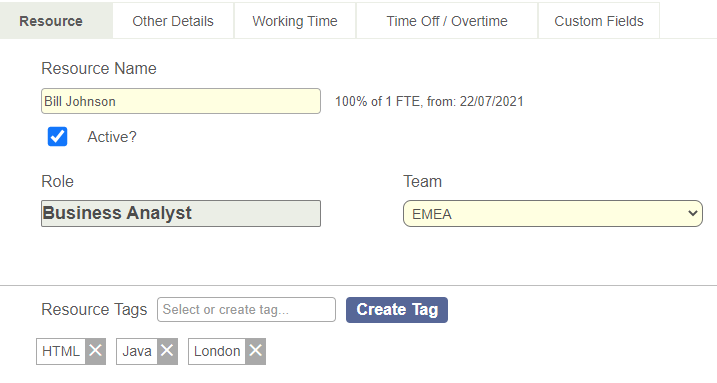
Utilization reporting
Utilization reporting is a resource management metric that shows you how busy resources are. So conversely, it can also show you how available your resources are.
Resource utilization reporting is an essential component of resource management software which shows you which resources are in short supply or have the capacity to take on more work.
Look for resource management software that lets you view resource utilization at the individual resource level as well as the role (skill) level ideally on a heat map.
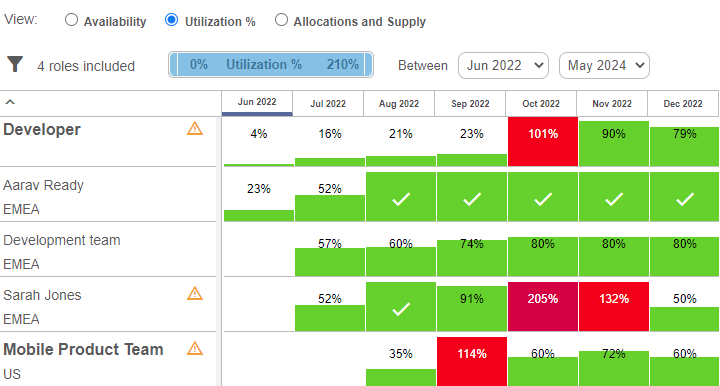
Capacity planning
Most organizations have a finite capacity of resources. So look for resource management software that lets you easily compare the overall capacity of your resources to the projects you are being asked to do.
This is an important process when deciding which projects you can approve. Too many resource management solutions focus on utilization reporting and ignore capacity planning. Jump into our post on the benefits of capacity planning to dig a little deeper into this topic.
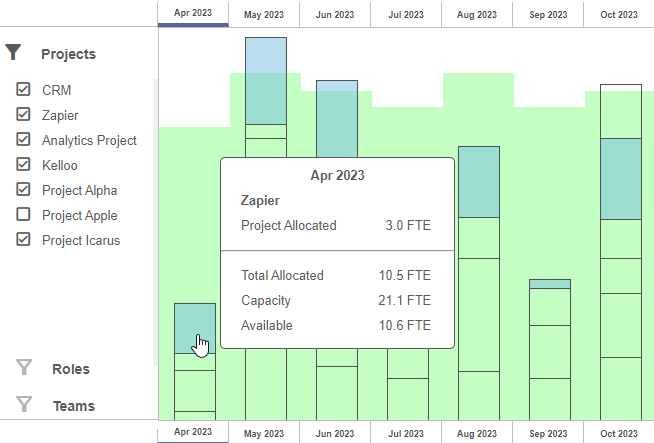
Flexible reporting
Flexible reporting is a must-have feature of resource management software. Look for a solution that lets you build and customize the reports to your unique needs. Also ensure you can export reports in a variety of formats including Excel, CSV and PDF.
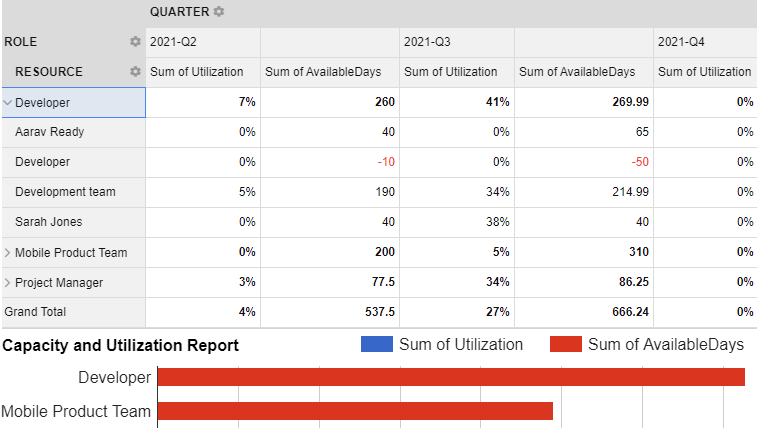
Support for agile, waterfall, projects and products
Resource management software needs to support the way you plan and organize your work.
And this point is really important.
Look for resource management software that supports both agile resource planning and waterfall planning. Secondly, not all work an organization does is organized as a project. Many organizations now organize their work based on product development principles. So ensure the software can match your workflow.
In Kelloo a resource plan can contain a mix of agile and traditionally planned work alongside projects, products, initiatives and general business activities meaning your resource management picture is complete.

Role, team and resource based planning
Being able to plan resources by role (skill), team or individual resource is essential.
Resource management is an iterative process which often starts by planning roles to projects and then swapping the roles for teams or actual resources when you know who is going to work on the project.
So don’t choose resource management software that only lets you plan individual named resources.
Analyze and compare different plan options
There is no right answer when doing resource management.
Instead, there are competing project and resource options that must be evaluated against each other to strike the best balance. This is called what if scenario analysis.
This lets you see how approving a new project, hiring more resources or cancelling a project would impact your current schedule and resource utilization.
So ensure any resource management software you choose allows you to create different planning scenarios.